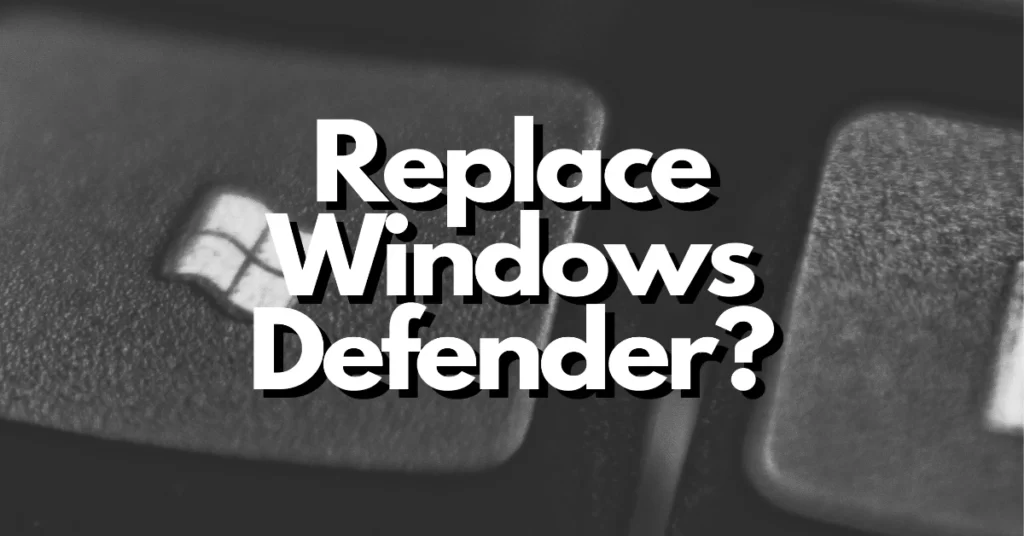When it comes to protecting your Windows computer from malware and other threats, Windows Defender is a built-in antivirus program that provides basic security features. However, you might be wondering if it is sufficient or if you should consider upgrading to a different antivirus software.
In this blog post, we will explore the pros and cons of Windows Defender and discuss factors to consider when deciding whether to stick with it or upgrade to a new antivirus program. By examining its features, detection rates, performance, and additional options available in commercial antivirus software, you can make an informed decision to ensure the best protection for your computer.
You can check out our recommended VPN provider SurfShark here.
Table of Contents
Assessing Windows Defender: Pros and Cons of the Built-in Antivirus:
Windows Defender, the built-in antivirus software for Windows operating systems, has its pros and cons. One advantage of Windows Defender is that it comes pre-installed with Windows, providing basic protection out of the box. It offers real-time scanning, automatic updates, and integration with other Windows security features.
Windows Defender also has a relatively low impact on system performance and is less intrusive compared to some third-party antivirus programs. However, Windows Defender may have limitations in terms of advanced features and customization options. Its detection rates, while improved over the years, may not match those of specialized third-party antivirus solutions.
Considerations for Replacing Windows Defender with Third-Party Antivirus:
Replacing Windows Defender with third-party antivirus software requires careful consideration. Several factors should be taken into account, such as your specific security needs, budget, and the reputation of the alternative antivirus software. Consider the additional features offered by third-party solutions, such as advanced malware detection, behavior-based analysis, secure browsing, or firewall protection.
Evaluate the software’s performance impact on your system, user-friendliness, customer support, and compatibility with your operating system. It’s important to research and compare different options to ensure that the replacement antivirus software aligns with your security requirements and provides enhanced protection.
Top Alternatives to Windows Defender: Features and Benefits:
Several top alternatives to Windows Defender offer a range of features and benefits. Some reputable third-party antivirus software includes Norton, Bitdefender, McAfee, Kaspersky, Avast, and AVG. These alternatives often provide advanced malware detection capabilities, additional security features, and more customization options compared to Windows Defender.
They may offer features such as behavior-based analysis, secure browsing, email protection, firewall functionality, or ransomware mitigation. Additionally, they typically come with robust customer support and regular updates to keep up with emerging threats. Evaluating the specific features, pricing, user reviews, and independent lab test results can help you choose the best alternative to Windows Defender for your needs.
Migrating to a New Antivirus: Steps to Ensure a Smooth Transition:
Migrating to a new antivirus software requires careful planning and execution to ensure a smooth transition. Start by selecting the new antivirus software that best suits your requirements and download it from the official website. Before installing the new antivirus, make sure to uninstall or disable Windows Defender or any existing antivirus software on your system. Restart your computer if necessary.
Next, install the new antivirus software and follow the setup instructions provided by the vendor. Once installed, perform a full system scan to ensure your computer is clean from any existing threats. Adjust the settings and configure the antivirus according to your preferences, such as scan schedules or real-time protection options. Finally, monitor the performance and effectiveness of the new antivirus software and keep it updated to ensure ongoing protection.


Conclusion
In conclusion, Windows Defender offers a baseline level of protection for Windows users with its built-in antivirus capabilities. It has improved over the years and can effectively detect and block many common threats.
However, depending on your specific security needs and preferences, you may consider upgrading to a new antivirus software for enhanced features, more comprehensive protection, and advanced threat detection. Commercial antivirus programs often offer additional layers of security, customization options, and dedicated customer support.
Evaluate your requirements, consider independent tests and reviews, and compare the features and benefits of different antivirus software to make an informed decision that aligns with your security goals.