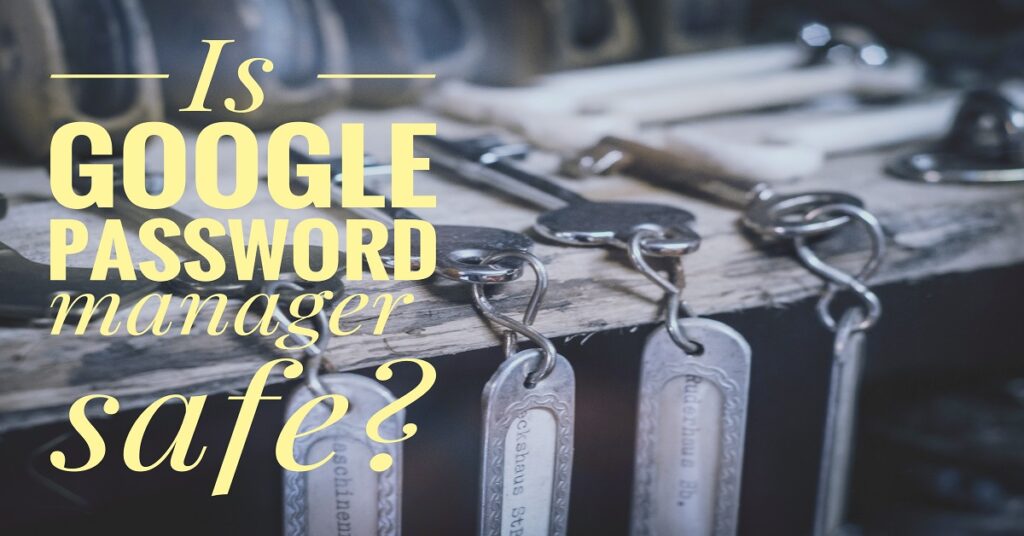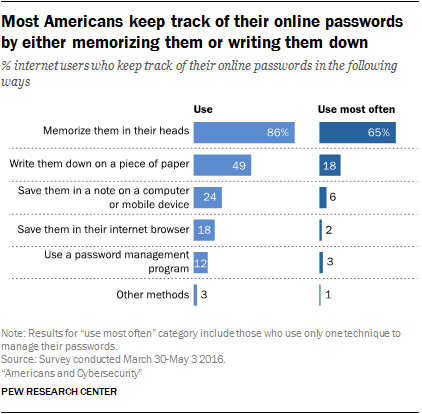You may have doubts about using the Google Password Manager. It can be difficult to trust a company with your password. This is especially true because your password may be the key to your financial information. This article will shed light on how password managers work and if you should trust them.
Table of Contents
Is Google Password Manager Safe?
The question of safety applies to all password managers. If password managers as a whole are not safe, Google’s would be no better. But if it came down to the trustworthiness of the company, I would trust them 100%.
No Password Manager is 100% safe. Google’s password manager is built into the browser which can raise its own vulnerabilities. However, their convenience and encryption offer an alternative to less secure password-saving methods.
Google did not create this software with security as their main objective. It was more of a convenient way to keep multiple passwords organized. They must have immediately realized the seriousness of storing personal information. Security was a necessary feature necessary to make their software usable.
The Pew Research Center provided the above statistics about people’s password behaviors. What is most telling is how little faith people have in the ability of the government and companies to protect their passwords.
28% of people polled were not confident at all the federal government could safeguard their information. 24% felt the same way about social media sites.
Can Google Password Manager be Hacked?
There is no history of a Google Password breach occurring. That being said, it is possible. No software is immune from hacking. I suggest it is secure enough for routine and non-financial information. So it is safe for basic logins for accounts that are not critical. Avoid using a manager for banking or other sensitive information.
Here are just a few of the numerous vulnerabilities found with password managers. They are the reason I do not recommend LastPass and never will. These breached include:
| Year | Issue |
|---|---|
| 2014 | Researchers find a vulnerability in LastPass |
| 2015 | Breach of LastPass email addresses but not passwords or access |
| 2016 | LastPass, Dashlane, Avast, and 1Password have serious security flaws. |
| 2017 | A major vulnerability in LastPass disrupting use |
Should I Use a Password Manager?
Have you ever sat down and counted how many websites you have an account for? If you are a moderate user of the Internet, chances are you have more than 10. People like me who spend arguably too much time on the Internet may have more than 50.
Keeping all these usernames and passwords safe and organized is no joke. Luckily password managers like the one offered by Google are a convenient and secure way to help.
Whether or not you should use a password manager really comes down to personal preference. You may be looking for a convenient way to store your passwords in one place. If you are not too concerned about the security of these systems, a manager may be a good solution for you.
There are so many websites that force you to create a username and password to use their features. Most times it’s not a necessity. This is just one way for them to collect your email address to try and sell you something later. For these logins, password managers are fine.
I do not recommend password managers for banking or other critical logins. This personal information is just too sensitive. Imagine your life’s saving being wiped out by a hacker. If that happens, it will be impossible to hold these companies accountable.
You may be interested in my other article about the Safest Place to Keep Passwords. There I go into further details about how to store passwords without a manager.
| Pros | Cons |
|---|---|
| Convenience | Vulnerabilities |
| Time-Saving | Limited Features |
| Encryption | Price |
Password Manager Benefits
To be fair, there are some benefits to password managers you should take into consideration.
Convenience
First, they are convenient. You can keep all of your passwords for different accounts in one place. That makes it easier to find them when the time comes to use. If you forgot your password or have lost your password in a pile of paperwork, recovering it can take a while. Additionally, the aggravation of this inconvenience can be very stressful.
Time-Saving
Another benefit is saving time. Most password managers such as Google’s will automatically fill in your login information. Also known as auto sign-in, autofill is a feature that can save you time and effort.
And I have to say, it can definitely come in handy. So much so, that I sometimes hardly notice when logging into websites that the password manager is doing all of the work for me.
When you click in the username or password fields on any website for which Google has stored a password for you in the manager magic happens. Depending on your settings, the program can automatically log you in to the website or can offer to do the same. I think of it as when someone is expecting your arrival, they open hey door as you are approaching it before you have to turn the nob.
Exactly how much time it saves is up for debate. That’s because it depends on your particular circumstances. If you otherwise know your username and password and are able to type it in yourself it would not take much longer.
Encryption
Finally, password managers do offer some security that can outweigh other password-saving practices you may otherwise use. If you’re saving your password on your computer in a file like Microsoft Word this is not so safe. Especially since hackers can easily access them through viruses and spyware. And without encryption, your password will be easy for them to use.
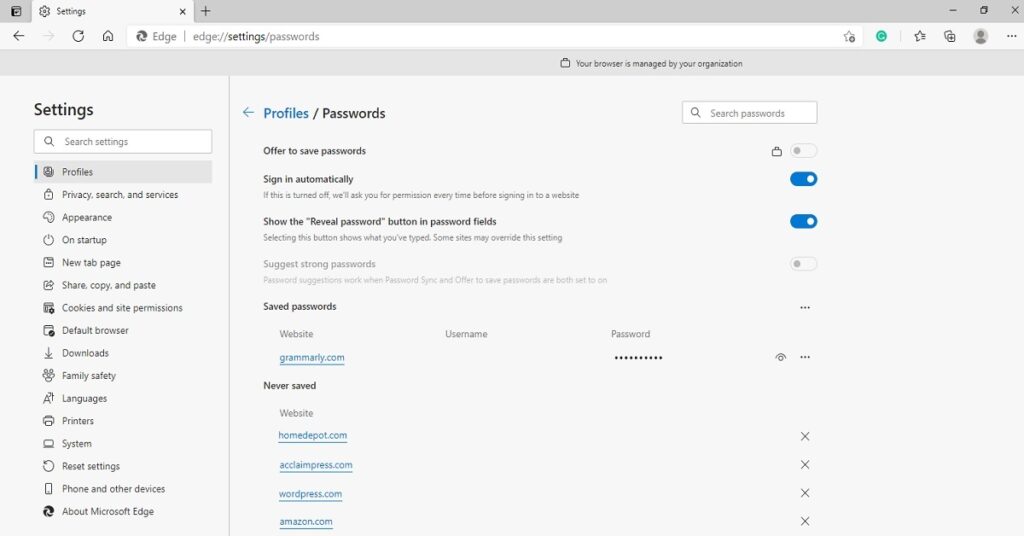
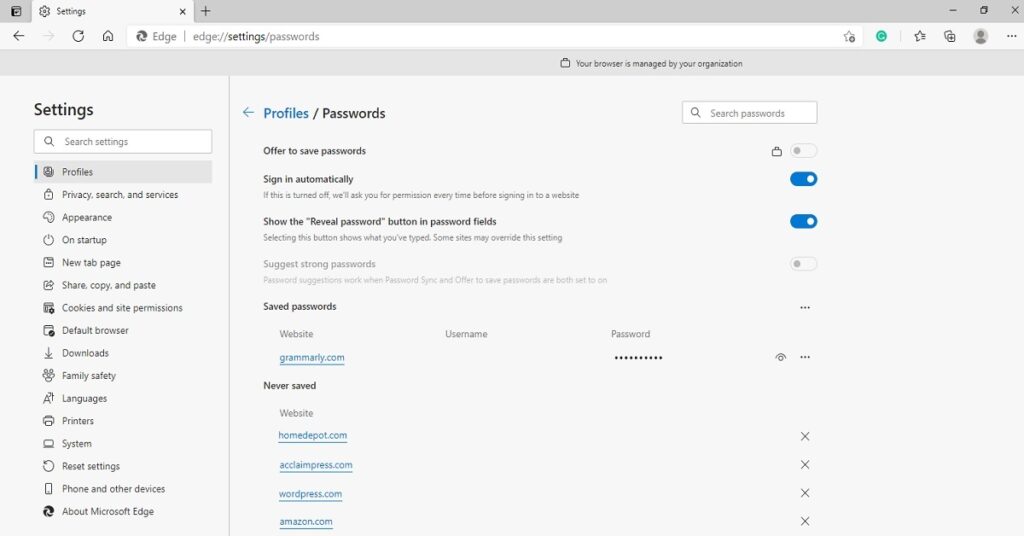
Password Manager Vulnerabilities
Vulnerabilities
Along with the benefits come password manager risks. One risk of using a password manager is that researchers often find vulnerabilities in these systems that make them not 100% secure. However, many believe no Internet-based system is immune to hacking to some degree.
Limited Features
Another downside is that some managers such as Google’s do not work across platforms. This means you can use their services through Chrome and Android devices. However, if you use a different browser or type of phone, you cannot use these features.
Price
Finally, while Google’s software is free, some programs offer these features at an additional fee. Like most companies, they may offer a basic version of their software for free. But in order to use additional benefits, you must pay for these services.
Do I Need a Password Manager?
No, most people do not trust them. I have even come across conspiracy theorists on Internet forums. They truly believe Google uses their account information from the password manager to spy. These kinds of conspiracy theories are not only wrong, they can be dangerous.
First, it’s never a good idea to make disparaging claims about any person or company without any kind of proof or reasonable suspicion. Not only is it the wrong thing to do ethically, but in some situations, it can get you into legal trouble.
Also, when you convince people not to use a service that could otherwise help keep them safe, you are as a result making them less safe.
Personally, I do not use a password manager. This is not because I do not trust them. It is because I have faith in myself. As a professional in the cybersecurity field, I like to think I can mitigate the risks.
How a Password Manager Works
Password managers overall do a fantastic job of organizing your passwords and making your life easier. That’s because all of your passwords for every website can be stored in a single location. That location can either be on your computer or on a secure server.
Accessing these passwords can be as simple as navigating to the website of your choice and clicking in the login field. Most password managers will then automatically enter your username and password. Or they will ask your permission to do this depending on your settings.
A great advantage of keeping all of your passwords organized is that you will always know where to find them. It is less likely for you to lose them since they are written on a piece of paper or saved in a document on your computer.
Password managers also offer increased security over these other methods. Many will encrypt your passwords while they are stored and/or during transmission over the Internet.
Encryption
Google Password Manager encrypts your information when syncing with the cloud. This is the equivalent of scrambling your password. Only authorized programs having the key can decode it.
Encryption is a good way to stop hackers from using your username and password. Because even if they can obtain the encrypted information, they do not know how to use it.
Other Password Manager Options
Apple Keychain
Apple keychain is a password manager used in their iOS system. Your iPhone uses this same technology for passwords you store inside it. There is no difference with the way you use a password manager v keychain.
The company has a long history of being security-minded. So much so, they have been resistant to providing the government with access to their encryption methods.
Google Password Manager vs LastPass
The similarities between both programs are pretty basic. Both will store multiple passwords in an organized way. They will offer to autofill your information into login pages. Also, they both can generate passwords at your request. These suggested passwords are generally very strong.
However, LastPass works in more browsers. Google’s Password Manager is available only in the Chrome web browser and Android devices.
LastPass is a better option than Google Password Manager because of its technical support. If you have a question or need dedicated assistance, you want them on your side in case of a problem.
That being said, the number of vulnerabilities with LastPass over the years is no longer funny. I would not trust them with a single letter let alone a password.
If I did decide to use a password manager, I would not choose either of these options. That is because of the inherent risks of Google’s browser-based software and LastPass’s track record.
Best Password Manager
If you just want to know what is a good password manager, Bitwarden is it. It’s a free password manager. They do offer upgraded features at a cost. But honestly, the free version is good enough. If you like the extra features enough to pay for the services, you probably wouldn’t mind the fee.
It’s also open-source which is beneficial. That’s because it opens it up for cybersecurity experts like myself to find vulnerabilities before the bad guys do. Then they can patch them with updates before bad things happen.
Bitwarden also works across devices. Meaning you can use it in multiple browsers, on your computer, or in applications on your phone.
Visit their website at the following link and tell them John sent you. Just kidding. We are not affiliated with any products in this article. FixScam does not benefit from you using any of these services. You do.
Conclusion
There’s no perfect password manager. All of them are susceptible to hacking. However, using them is still the recommendation of most experts.
The purpose of this article was to make sure you have a better understanding of password managers. So hopefully now you know how they work and if they are secure. This will allow you to decide for yourself if you accept the benefits over the risks.
Moving forward, I suggest you frequently check to see if any of your passwords have been compromised. When major data breaches happen, the information is scanned. If your information is found in one of these breaches, companies like Google can tell you. Then you can change your information to make your accounts safe.
Tell me about your experiences with password managers. I’m especially interested in anyone using Kaspersky’s. Regardless of which one you use, I’d love to hear from you through our Contact Us Page.